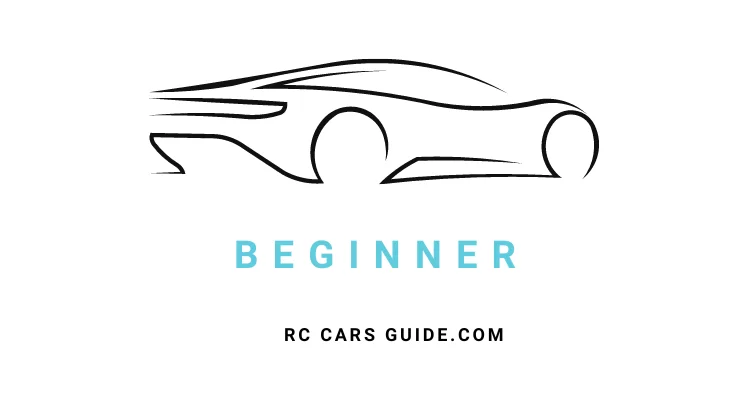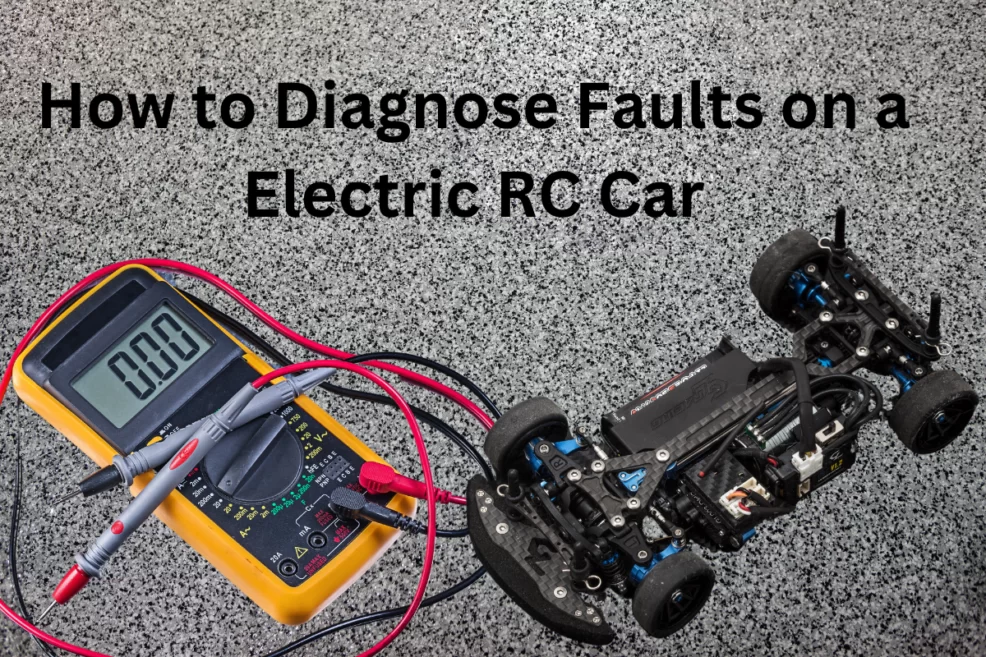By Joe Rich
Table of Contents
How to Diagnose Faults on a Electric RC Car
Are you the proud owner of a RC car, but sometimes feel like you need a degree in engineering just to keep it running smoothly? Well, buckle up, because we’re about to turn you into a bona fide RC car diagnostician!
In this post, we’ll take a deep dive into the art of troubleshooting your RC car. From sputtering motors to unresponsive servos, we’ll guide you through the most common issues that can plague these mini speedsters. And we’re not just talking about quick fixes here – understanding how to diagnose and troubleshoot problems is key to preventing more severe damage down the line.
Did you know that the most common RC car issues can often be fixed with simple at-home solutions? Or that regularly inspecting and maintaining your RC car can increase its lifespan by up to 25%? By the end of this article, you’ll be well equipped with the knowledge and confidence to tackle any hiccup your RC car might throw your way.
So, if you’re ready to get your hands dirty and keep your beloved RC car in tip-top shape, then let’s put the pedal to the metal and dive right into the world of RC car diagnostics!
This article is about electric RC cars but if you have a nitro powered RC car we have a article about servicing and maintaining a nitro car click here to read.
Why won’t my electric RC car move?
Firstly, we need to gather as much information about the issue as possible.
- When did the issue first occur?
- Were there any noticeable changes in performance before the issue occurred?
- Have you performed any recent maintenance or modifications on the RC car?
- How is the RC car typically used and stored?
These questions will help us understand the potential causes of the malfunction.
Diagnosis
The problem could be due to a variety of factors, including battery issues, motor problems, or issues with the electrical system. Here are some potential solutions:
- Battery: Ensure that the battery is adequately charged. If it’s old, it might not hold a charge as effectively, which could affect the RC car’s performance. Consider replacing the battery if it’s been in use for a long time.
- Motor: Check if the motor is functioning properly. Listen for any unusual sounds when running the car. If you notice any, it might be a sign that the motor needs cleaning or replacement.
- Electrical System: Inspect the wires and connections for any signs of damage or wear. Loose or frayed wires can cause intermittent operation or complete failure.
- Transmitter Check the batteries in the transmitter they may be flat or low. There could be interference stopping the connection we have a article all about transmitter interference click here to read.
Troubleshooting Steps
- Check the Battery: Start by fully charging the battery. If the car still doesn’t operate correctly, try using a different, fully charged battery, if available.
- Inspect the Motor: Remove the motor from the car and clean it carefully, ensuring that there’s no dust or debris inside. You can use a can of compressed air for this. Reinstall it and test the car again.
- Examine the Electrical System: Check all wires and connections for any visible damage. Make sure all plugs are securely connected.
No products found.
We have a article all about RC car batteries click here to read.
Common Mistakes
Some common mistakes include overloading the car, causing strain on the motor, not regularly cleaning the car, leading to build-up of dust and debris, and not properly storing the car, leading to potential damage.
Remember, if you’re not comfortable performing these checks and repairs yourself, please consider seeking professional help to avoid causing further damage to your RC car.
Why isn’t my steering working on my RC car?
If
the steering is unresponsive it may be something as simple as over tightening
of the steering connecting rods.
Disconnect the servo and see if the steering is moving freely if not just slacken off any screws.
Remember not to over tighten the servo retaining screw.
Understanding the Steering Mechanism
The steering of an RC car is controlled by a component called a servo. The servo receives commands from the transmitter, which you control, and moves the steering linkage to turn the wheels.
Common Causes of Steering Problems
- Servo Failure: This is the most common cause of steering issues. Servo failure can be due to wear and tear, damage, or a manufacturing defect.
- Linkage Issues: The linkage that connects the servo to the wheels can sometimes become disconnected or damaged, causing steering problems.
- Transmitter/Receiver Problems: If the transmitter or receiver is not working properly, the servo may not receive the correct commands, affecting the steering.
- Battery Issues: If the battery is low or failing, it might not provide enough power for the servo to operate, impairing the steering.
Diagnosing and Fixing the Problem
- Servo Failure: To check if the servo is the problem, listen for a buzzing sound when you try to steer. This often indicates a faulty servo. Replacing the servo should fix the issue.
- Linkage Issues: Inspect the steering linkage for any disconnections or visible damage. If you find any, reconnect the linkage or replace the damaged parts.
- Transmitter/Receiver Problems: Test the transmitter and receiver with another RC car if possible. If they work fine with the other car, they are probably not the issue. If not, consider replacing them.
- Battery Issues: Check the battery voltage using a voltmeter. If it’s lower than the recommended level, recharge or replace the battery.
Preventative Measures
- Regularly inspect your RC car for any signs of wear and tear, especially in the steering mechanism.
- Clean your RC car after each use to prevent dust and debris from affecting the components.
- Regularly check the battery voltage to ensure it’s providing enough power for the servo.
- Always store your RC car in a safe and dry place to avoid damage.
We have a article all about RC car servos click here to read
No products found.
No products found.
How do I know if my RC ESC is bad?
One of the most common yet tricky problems to diagnose can be a bad Electronic Speed Controller (ESC). The ESC is crucial as it controls the motor’s speed and direction, so any issues with it can significantly impact your RC car’s performance.
Identifying a Bad ESC
Some common signs of a faulty ESC include:
- Failing to Calibrate: The ESC should calibrate when you turn on your RC car. If it doesn’t, this might indicate a problem.
- Overheating: While it’s normal for an ESC to get warm, overheating can signal an issue. If the ESC gets too hot to touch, it might be faulty.
- Unusual Motor Behavior: If your motor suddenly stops or starts running erratically, the ESC could be to blame.
We have a article all about RC car motors click here to read.
Causes of ESC Faults
Faults can occur due to various factors such as manufacturing defects, excessive loads, short circuits, and overheating. Over time, these faults can cause the ESC to perform poorly or fail altogether.
Consequences of Ignoring Faults
Ignoring ESC faults can lead to more severe issues like permanent damage to the ESC or other components like the motor or battery. In worst-case scenarios, a bad ESC can even cause a fire.
Troubleshooting a Bad ESC
Here’s how you can diagnose and potentially fix a faulty ESC:
- Check for Calibration Issues: Turn on your RC car and see if the ESC calibrates correctly. If not, try resetting or recalibrating the ESC according to the manufacturer’s instructions.
- Monitor Temperature: Touch the ESC after running your RC car for a few minutes. Be careful not to burn yourself If it’s too hot, it might be faulty. Try reducing the load on the ESC or improving ventilation to cool it down.
- Observe Motor Behavior: Run your RC car and observe the motor. If it’s stopping or running erratically, try connecting the motor to a different ESC. If the motor runs fine with the new ESC, your original ESC is likely faulty.
If these steps don’t resolve the issue, you might need to replace the ESC. Always consult your RC car’s manual or a professional if you’re unsure about any steps.
Remember, regular inspection and maintenance can prevent many common ESC issues.
We have a article all about RC car ESC click here to read.
How to check drive shafts and bearings.
A bent drive shaft can easily cause damage to the front differential and motor mount bearings.
You should always check for bends in the driveshaft before taking your RC car out for a bash.
For centre couplings and
drive pins, you should remove them from the car, inspect them for wear and
replace from time to time.
It only takes a few screws, four, to remove the driveshaft.
Sometimes it may require you to disassemble the whole drive train to check the driveshaft.
In this case, you will need to first remove the gearbox from the chassis.
For 4WD cars, you’ll have
to take out the centre driveshaft followed by the dog bones and drive cups.
Once you remove the driveshaft, flush it with solvent to remove any
contaminated grease.
Look for any bends in the shaft and worn out parts in the cross pins.
If your RC car uses sliders, make sure to look if any of them are twisting.

If this is the case, you
might need to replace them.
If
your drive line is binding, you can first spin the wheel hubs or carriers to
see if there’s any binding.
Twisting sliders are hindered from moving freely once the drive train starts spinning.
Remember to look for
notches on the drive cups since this can cause binding on the drive train and
eventual failure.
To ensure proper bearing operation, test whether the ball bearings can spin
freely and smoothly.
Since they are essential in reducing friction, they have to be as clean and smooth as possible.
If you drive in wet conditions, there’s a chance that the bearings are rusted.
These typically have two bearings per point.
Now test the centre drive
line including all differentials for binding as you clean and test each bearing
if it can spin freely.
The most ideal bearings to use when replacing are single sided rubber sealed
bearings.
Do this on all sides of the hubs and carriers.
With one side with a rubber seal, they can prevent entry of that into the bearing so when replacing the bearings be sure to place the rubber side where dirt is most likely to enter. They are also relatively inexpensive as they come in at about $1 per bearing.
No products found.
How to check for faulty differentials
Differentials are one part of your RC car that requires proper maintenance.
There are two types that are mainly used: the ball and gear differentials.
For maintenance of a ball
gear, you will need to completely disassemble the whole unit after removing it
from the vehicle.
One of the most common mistakes that lead to differential failure is
over-tightening the differential.
A differential that is too tight will cause the balls to mark the grooves thus damaging the balls and the differential plate itself.
It will also put more
pressure on the bearings which will wear out easily.
Be
sure to check for gears with missing teeth and gritty or damaged bearings.
Remember to clean all components with a degreaser.
In order to detect excessive wear, run your fingernail across the groove in which each diff ball rides.
If it feels a bit too deep and uneven, you might need to replace it and the diff balls.
Don’t worry, you can find
these parts in a differential rebuild kit.
During reassembly, use a dab of differential grease when lubricating the
differential balls.
The thrust balls and cage will need thicker grease during lubrication.
Reassemble the
differential before reinstalling it and readjust the slipper clutch.
Gear differentials, on the other hand, are a bit easier to maintain as they
have less parts.
You just need to remove the housing, open it up and use solvent to remove any grease. Then check for wear on the gears and then lubricate with fresh grease.

So basically, those are all the checks you need to do on your RC car when you suspect it has a fault.
Some of them are easy to rectify while others will require you to take your car to the Hobby Shop.
Don’t let a single fault ruin your racing days.
No products found.
Remember, while this guide provides general advice, always refer to your RC car’s manual for specific instructions. If you’re still experiencing issues after trying these solutions, consider seeking professional help.